第10回では前回検証したINA219を、旅Arduinoに組み込みます。
第9回はこちらからどうぞ
旅を楽しくするArduino端末Ver2の構成
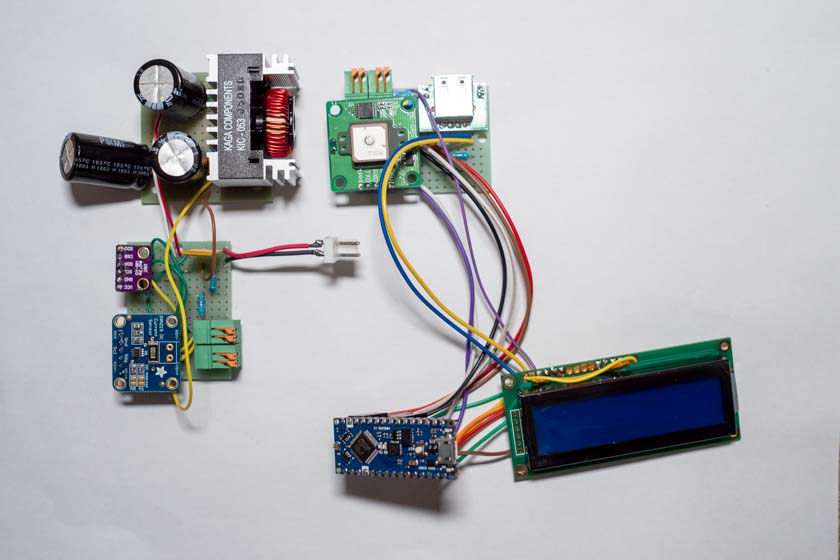
今回作成する端末は以下の構成とします。
・arduino nano every(制御用マイコン)
・LCD1602(センサー値表示用LCD)
・USB2.0端子(スマートフォン充電用) + 抵抗(2A給電仕様にする為)
・BME280(温度・湿度・気圧測定用)
・GPSモジュール:GYSFDMAXB(進路方角取得用)
・DC-DCコンバータ5V,3A:KIC-053&ポリスイッチ
・Adafruit INA219 Current Sensor
・ユニバーサル基盤D基板1枚+C基板1枚(電源部と制御部用)
以上の構成で作成を行います。
前回の改善点を踏まえ電源を5V一本にしています。
また、LCD側(ハンドル装着部)をコンパクトにするため、I2Cで通信できるものは、電源部(シート下)に移動させます。
製作する前に回路図を書き、おおよその部品配置を検討します。
回路
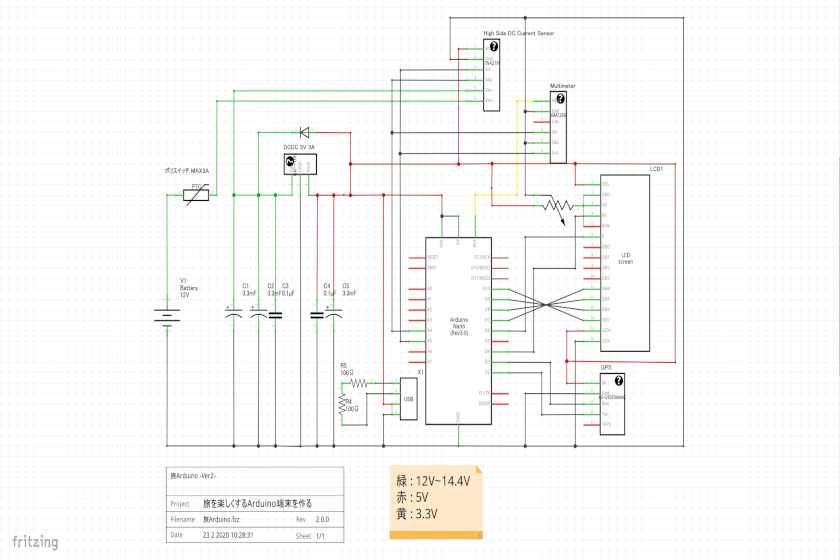
前回の設計図を一部使い、設計図を引き直します。
DC-DCコンバータを変更しているので、その周辺が一番修正がかかっています。
また、実物に関しては、電源部と制御部を分けた作りにしています。
バッテリーから近いシート下に、電源部をまとめ、そこから屋外配線用の4線ケーブルを用い、ハンドル部まで電源&信号を配線しています。
ちなみに4線の内訳は
① +9V
② GND
③ SCL
④ SDA
となっております。
外装設計
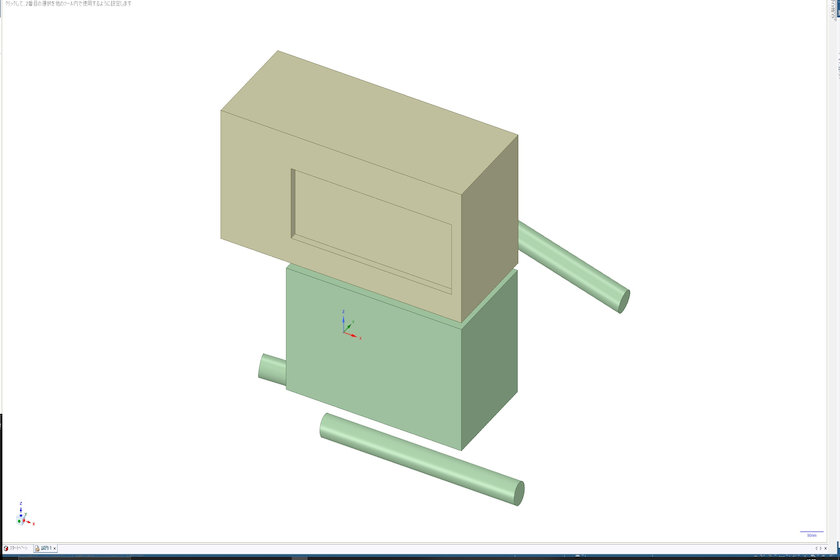
ここは変更がありません。
LCD部はコンパクトになるので、時間があれば作り直したいところです。
コード
#include <LiquidCrystal.h>
#include <TinyGPS++.h>
#include <SoftwareSerial.h>
#include <Adafruit_INA219.h>
#include "SparkFunBME280.h"
#include "Wire.h"
#include "SPI.h"
static const int TXPin = 2, RXPin = 3;
static float m_fltCurrentTemperature;
static float m_fltCurrenthumidity;
static float m_fltCurrentPressure;
static float m_fltCurrentVoltage;
static float m_fltCurrentCourse;
static float m_fltCurrentAltitude;
Adafruit_INA219 ina219;
TinyGPSPlus gps;
SoftwareSerial ss(TXPin, RXPin);
BME280 Sensor;
LiquidCrystal lcd( 4, 5, 6, 7, 8, 9 );
void DisplayTmp( float temperature, float humidity, float Pressure, float Voltage, String strDirection, float Altitude )
{
String strTemperature = String( temperature );
int inthumidity = humidity;
String strhumidity = String( inthumidity );
int intPressure = Pressure;
String strPressure = String( intPressure );
String strVoltage = String( Voltage );
int intAltitude = Altitude;
String strAltitude = String( intAltitude );
String strDisplay = "T";
strDisplay.concat( strTemperature );
strDisplay.concat( " H" );
strDisplay.concat( strhumidity );
strDisplay.concat( " P" );
strDisplay.concat( strPressure );
lcd.setCursor(0, 0);
lcd.print( strDisplay );
strDisplay = "V";
strDisplay.concat( strVoltage );
strDisplay.concat( " A" );
strDisplay.concat( strAltitude );
strDisplay.concat( " " );
strDisplay.concat( strDirection );
lcd.setCursor(0, 1);
lcd.print( strDisplay );
}
String ConvertDegrees( float intCourseDegrees ){
String strDirection;
if ((intCourseDegrees) <= 0) {
strDirection = "XXX";
}
else if ((intCourseDegrees) > 360) {
strDirection = "XXX";
}
else if ((intCourseDegrees) < 11.3) {
strDirection = "N";
}
else if ((intCourseDegrees) < 33.8) {
strDirection = "NNE";
}
else if ((intCourseDegrees) < 56.3) {
strDirection = "NE";
}
else if ((intCourseDegrees) < 78.8) {
strDirection = "ENE";
}
else if ((intCourseDegrees) < 101.3) {
strDirection = "E";
}
else if ((intCourseDegrees) < 123.8) {
strDirection = "ESE";
}
else if ((intCourseDegrees) < 146.3) {
strDirection = "SE";
}
else if ((intCourseDegrees) < 168.8) {
strDirection = "SSE";
}
else if ((intCourseDegrees) < 191.3) {
strDirection = "S";
}
else if ((intCourseDegrees) < 213.8) {
strDirection = "SSW";
}
else if ((intCourseDegrees) < 236.3) {
strDirection = "SW";
}
else if ((intCourseDegrees) < 258.8) {
strDirection = "WSW";
}
else if ((intCourseDegrees) < 281.3) {
strDirection = "W";
}
else if ((intCourseDegrees) < 303.8) {
strDirection = "WNW";
}
else if ((intCourseDegrees) < 326.3) {
strDirection = "NW";
}
else if ((intCourseDegrees) < 348.8) {
strDirection = "NNW";
}
else {
strDirection = "N";
}
return strDirection;
}
void setup() {
Serial.begin(115200);
while (!Serial) {
// will pause Zero, Leonardo, etc until serial console opens
delay(1);
}
uint32_t currentFrequency;
if (! ina219.begin()) {
Serial.println("Failed to find INA219 chip");
while (1) { delay(10); }
}
Serial.println("Measuring voltage and current with INA219 ...");
lcd.begin( 16, 2);
lcd.clear();
lcd.setCursor(0, 0);
lcd.print("MC Touring ADV!");
Serial.println("LCD SetUp Ready");
Sensor.settings.commInterface = I2C_MODE;
Sensor.settings.I2CAddress = 0x76;
Sensor.settings.runMode = 3;
Sensor.settings.tStandby = 0;
Sensor.settings.filter = 0;
Sensor.settings.tempOverSample = 1 ;
Sensor.settings.pressOverSample = 1;
Sensor.settings.humidOverSample = 1;
Serial.println("Starting BME280... ");
delay(10);
Sensor.begin();
ss.begin(9600);
ss.println("Connect Success");
}
void loop() {
float temperature;
int temperatureB;
float humidity;
int humidityB;
float Pressure;
int PressureB;
float ShuntVoltage;
float BusVoltage;
float Voltage;
int VoltageB;
//float Power;
float Course;
float Altitude;
String strDirection;
for (int i=0; i <= 1000; i++){
while (ss.available() > 0){
if (gps.encode(ss.read())){
if (gps.location.isUpdated()){
Serial.println(gps.course.deg());
Serial.println(gps.altitude.meters());
if ( gps.course.deg() != 0 ){
m_fltCurrentCourse = gps.course.deg();
}
if ( gps.altitude.meters() != 0 ){
m_fltCurrentAltitude = gps.altitude.meters();
}
}
}
}
}
strDirection = ConvertDegrees( m_fltCurrentCourse );
temperature = Sensor.readTempC() * 10;
temperatureB = temperature;
temperature = temperatureB;
temperature = temperature / 10;
humidity = Sensor.readFloatHumidity();
humidityB = humidity;
humidity = humidityB;
Pressure = Sensor.readFloatPressure() / 100;
PressureB = Pressure;
Pressure = PressureB;
ShuntVoltage = ina219.getShuntVoltage_mV();
BusVoltage = ina219.getBusVoltage_V();
Voltage = (BusVoltage + (ShuntVoltage / 1000))* 10;
VoltageB = Voltage;
Voltage = VoltageB;
Voltage = Voltage / 10;
// power_mW = ina219.getPower_mW();
if( m_fltCurrentTemperature != temperature or m_fltCurrenthumidity != humidity or m_fltCurrentPressure != Pressure or m_fltCurrentVoltage != Voltage )
{
lcd.clear();
//Serial.println(analogRead(A0));
DisplayTmp( temperature, humidity, Pressure, Voltage, strDirection, m_fltCurrentAltitude );
m_fltCurrentTemperature = temperature;
m_fltCurrenthumidity = humidity;
m_fltCurrentPressure = Pressure;
m_fltCurrentVoltage = Voltage;
}
delay(1000);
}前回のコードをもとにして、コードを書き換えます。
※時間があったらリファクタリングします。今はとりあえず動くのでこれで
何も対策をせずにループを設計するとループが1秒おきに置き、LCDをクリアにするため画面ちらつき、非常にみずらくなっています。
なので、ちらつき対策として、センサー値の変動がない場合はLCDをクリアにしないようにしているのですが、BME280の温度センサーが小数点第2位まで測定しているため、小刻みに温度が動き、結果LCDの書き換えが起き、ちらつきが発生するといった問題がありました。
なので、いったん取得した温度の小数点第2位を切り落とす処理を加えています。これで画面のちらつきを抑えています。
またINA219を入れてますので、電圧はアナログではなくI2Cから取得できるようになりました。
結果
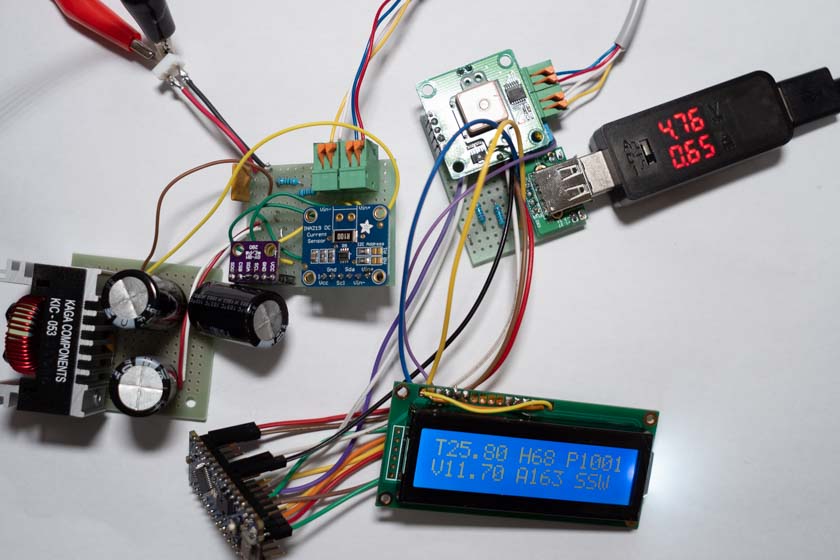
写真がごちゃごちゃしてて申し訳ないのですが、動作写真になります。
外気温等を測定できるBME280、電流・電圧が測定できるINA219、高度と進行方向を算出するGPSが動作し、USB充電にも対応している形式にになり、これらの動作電源は、12Vのバイクのバッテリーから引けるようになってます。
回路も以前よりすっきりしていますので、なかなか良いのではないでしょうか!
まとめ
Ver1で起きていた不具合や、改良点をVer2では組み込めたと思います。
ここからの改良案ですが、
1.GPSモジュールを活用し逆Tripメーター(トリップマスター)の作成
2.LCDの有機EL化(広視野角)
3.消費電力やGPSのほかの情報を表示する第2画面の作成(切り替えスイッチ)
を予定しています。
1に関してはまだ試作も終わっていないので、時間がかかると思います。
(情報を集めている段階では何とかなりそうな感じはします)
2に関しては購入さえしてしまえば切り替えできるので、何かのついでに購入します。
3に関しては設置場所が問題ですかね。ハンドル周りにつけるのが、ベストですが操作できるようにケースを作る必要がありますね。
この旅Arduino記事ですが、そこそこいろいろな方に見ていただけるみたいなので、なにか進捗があったらまた記事にする予定です。
旅を楽しくするArduino端末を作る。リンク集
その1-不満点を挙げよう-
その2-不満点をまとめよう-
その3-電圧測定器を作る-
その4-温湿度計を作る-
その5-気圧計を作る-
その6-方位・高度計をGPSで-
その7-12Vバッテリーから電力供給
その8-Ver1作成-
その9-電圧計の誤差とその代替案-
その10-Ver2へアップデート-
その11-LCDをI2Cで制御しよう-
その12-LCDをI2C化-
その13-Ver3へアップデート-
その14-USB充電の仕様に関して-
その15-Arduino言語を用いながらBluetoothで通信できるESP32-
その16-旅Arduino Ver4 スマホアプリ化-

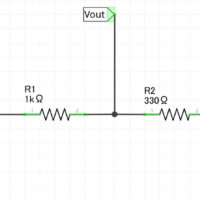



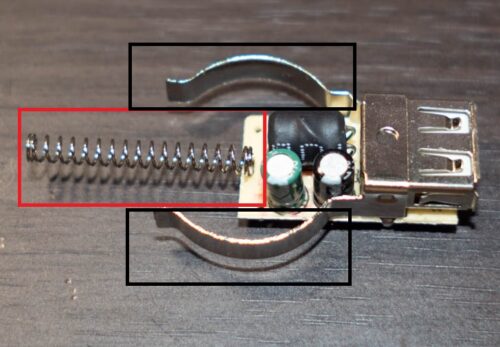
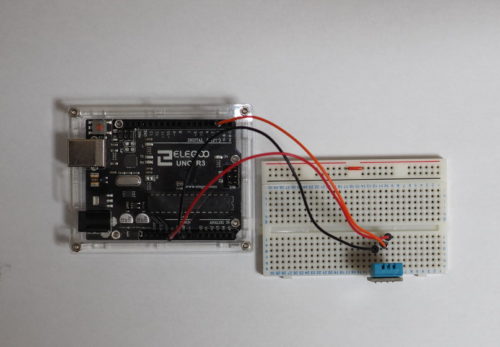
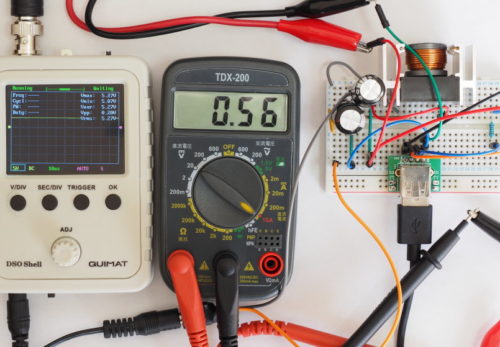








この記事へのコメントはありません。